Password Recovery
Intro
-
On the login page , navigate to the reset password link just below the password field.
-
It should take you to the email check first.Provide your email to validate.
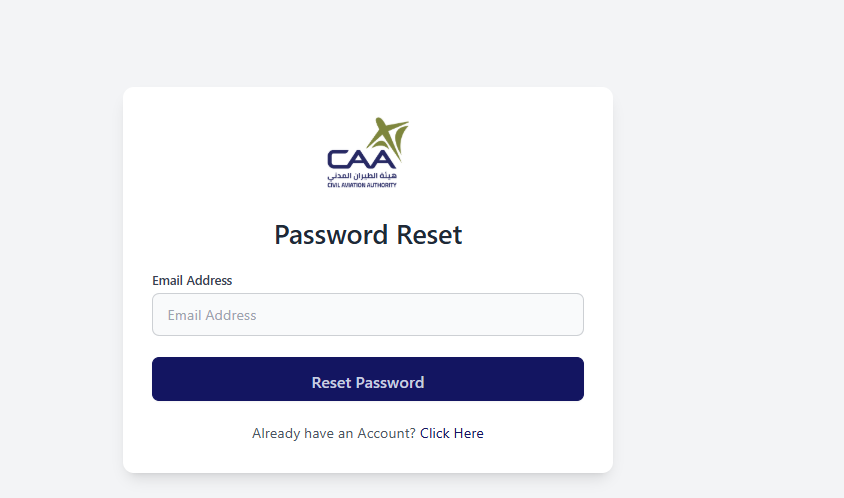
If your email is found, a password link will be sent to you else not.
-
Email check notification
-
You should get this notification indicating you to check your email for the pasword reset link.
- Should look like something like this.
Click the
Reset passwordbutton to redirect to the update password page or long press the button to copy the url and manually paste on your browser.

- provide special characters to your new password to make it strong.
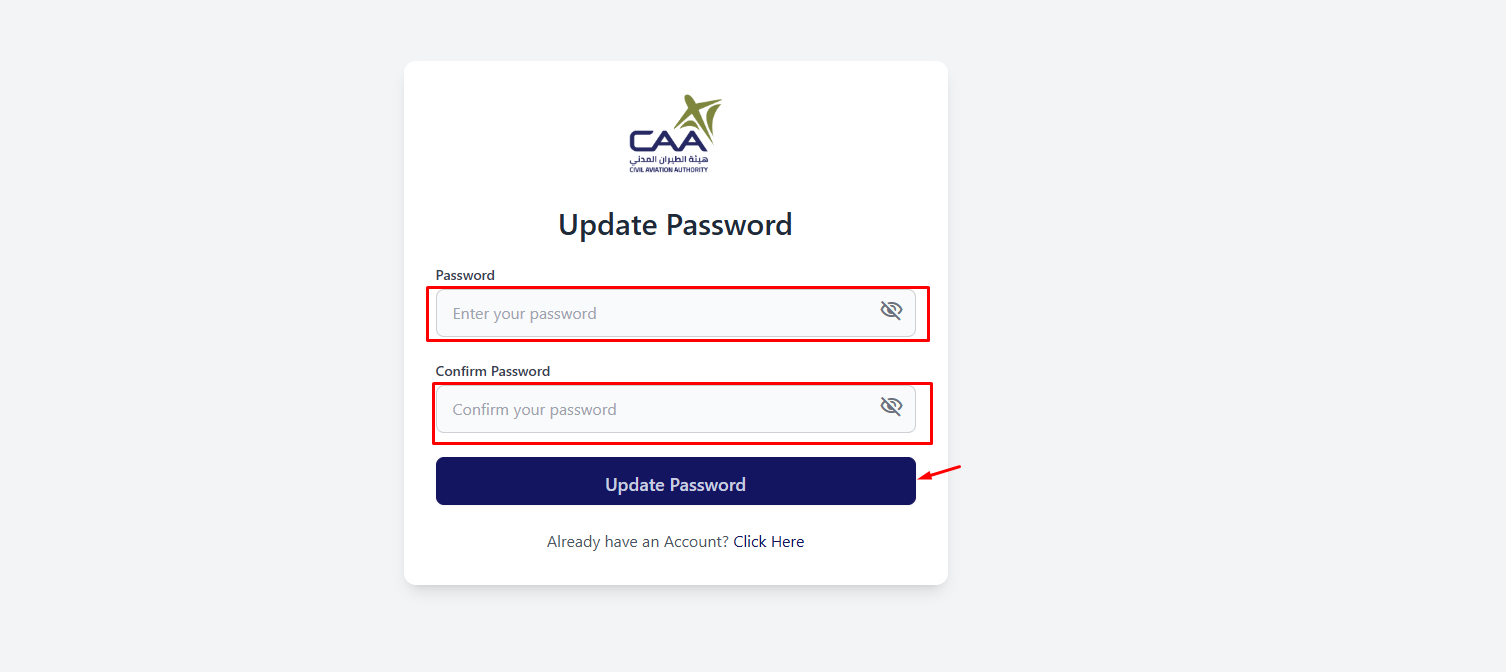
After entering your new secure password, click the update password. You should get this success notification.
Proceed to login with the new password.
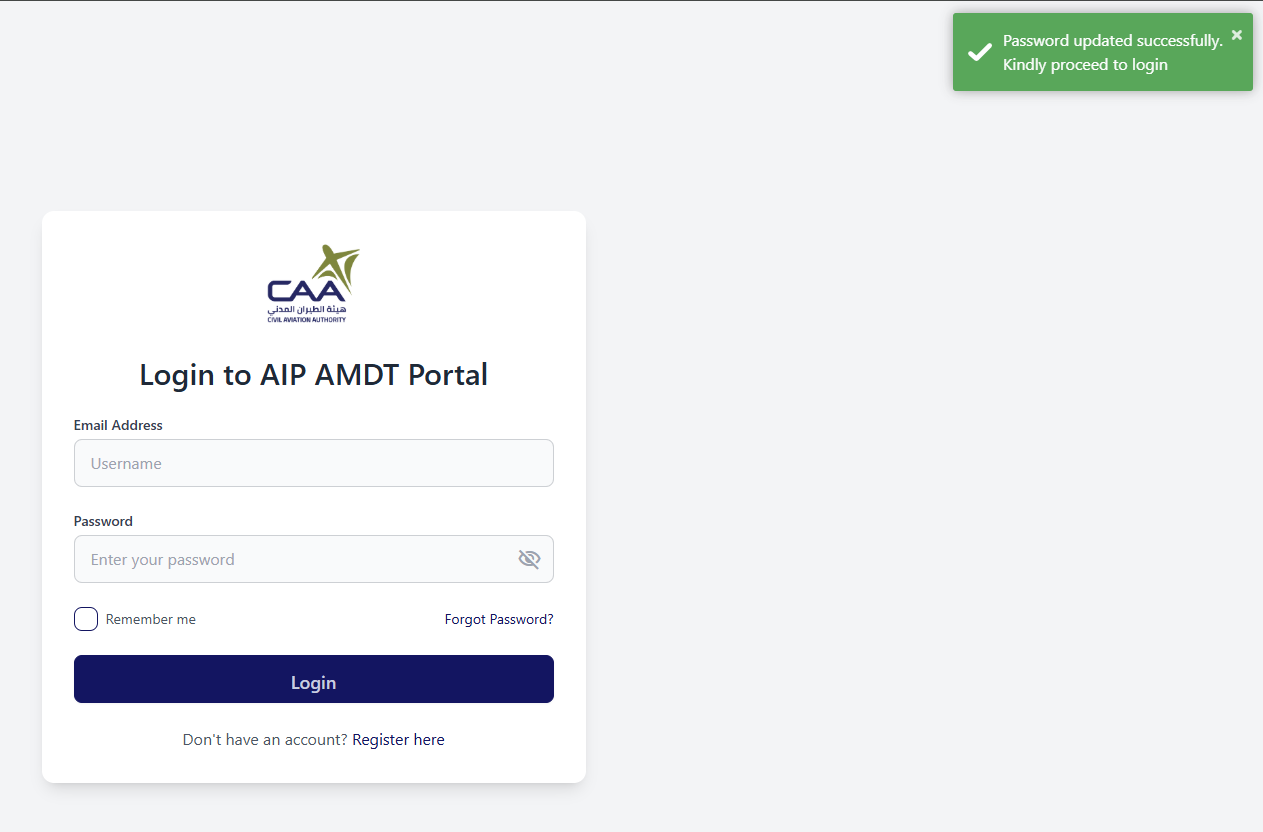
- Section complete